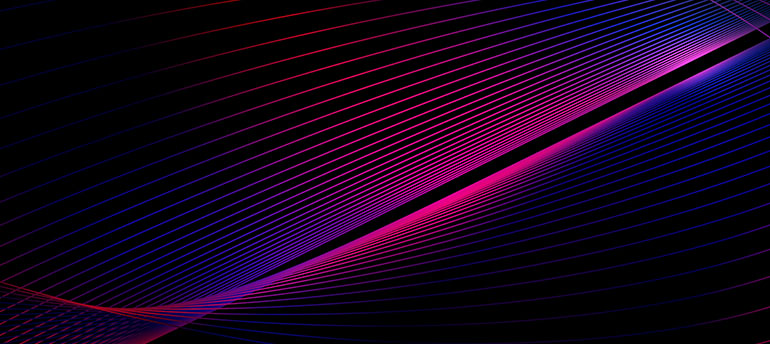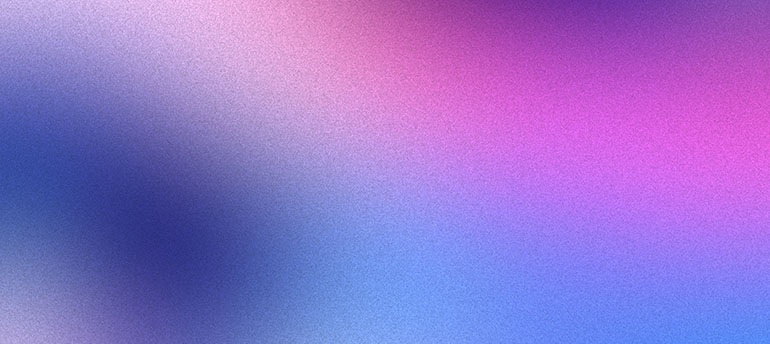Article Setting The Record Straight: Copilot for Microsoft 365 vs Azure AI Studio
Copilot for Microsoft 365 and Azure AI Studio both use AI, but they don't do the same things.
By Insight UK / 13 Mar 2024 / Topics: Artificial Intelligence (AI) Microsoft 365 Microsoft 365 Copilot Microsoft Azure

Can you believe it’s been over a year since Microsoft announced their partnership with OpenAI? Within that time, we’ve been gifted with an entirely new vocabulary: “large language models” (LLMs), “prompting” and “grounding”, “trainable classifiers” and more.
On the product side, there are new solutions centered around Copilot for Microsoft 365 and Azure AI Studio. If you’re expected to take action on AI it can be difficult to sort through a landslide of information to make the right decisions for your organization.
Understanding the distinction: Azure AI Studio vs. Copilot for Microsoft 365
There are many misconceptions about Microsoft’s generative AI products — as one of Microsoft’s largest partners, we’ve heard it all. One of the top misunderstandings we’d like to help clarify is the difference between Azure AI Studio and Copilot for Microsoft 365 and their respective use cases.
Let’s start with what these two things are:
- Azure AI Studio wraps together Azure AI Infrastructure, Machine Learning, Cognitive Services and Open AI Service to provide everything that’s needed to build AI solutions in one place.
- Copilot for Microsoft 365 is a generative AI tool that is integrated with your data in Microsoft 365 and productivity apps like Outlook, Word and more, to provide you with an AI assistant.
AI implementation: Two unique paths
While they are both using AI, these solutions are not interchangeable and don’t do the same things. Building a solution in Azure AI Studio requires you to build the infrastructure and code, provide data, and then train the model yourself. The outcome is a customized solution that responds to prompts from a specific set of data that is trained over time. Copilot for Microsoft 365 uses content already available in your tenant, so there is no need to build infrastructure or code, but it is not trained and does not learn anything from your data. Because Copilot for Microsoft 365’s source data operates within the Microsoft 365 Trust Boundary, every user has access to something different, which limits the function of the LLM strictly to natural language processing.
How Copilot for Microsoft 365 and Azure AI learn and give you answers
The fact that Copilot for Microsoft 365 does not learn from your data is probably the number one misconception we hear about the difference between it, and Azure AI solutions. Think of Copilot for Microsoft 365 and Azure AI as two different nine-year-old children that both have basic reading and comprehension skills. Let’s call Copilot for Microsoft 365 Child A. Child A is given a giant, generalized textbook and then is asked to use that textbook to answer questions. Child A has reading comprehension skills, and can pick out key words and things that might fit together — but you will have to be very specific about what you need for them to give you the correct answer. Furthermore, the textbook you give them will have to be organized in a way that makes sense to the child.
Child B, a custom solution built using Azure AI Studio has the same reading and comprehension skills. But instead of being given a generalized textbook, you give Child B a textbook on a specific subject that you use to teach the child. When you ask questions, they provide answers based on the textbook and what you have taught them. They learn more from the knowledge you share as time goes on, they learn from mistakes, and can even make connections between topics, eventually interacting as an expert.
In this way, Copilot for Microsoft 365 is a general assistant, whereas custom solutions built with Azure AI Studio can work to become experts, each with their own use cases.
Examples of Copilot for Microsoft 365 in daily productivity
Copilot for Microsoft 365 can assist knowledge workers with their day-to-day activities and make them more productive. Below are just a few of the basic use cases for Copilot for Microsoft 365 that anyone with access to a license can get started with in productivity apps right away. Keep in mind that Microsoft is continually adding Copilot capabilities to its solutions and can be found in Power Platform, Power BI, Dynamics 365 and more.
| PowerPoint | Outlook | Word | Teams | Loop |
|---|---|---|---|---|
Writing
Reading
| Writing
Reading
| Writing
Reading
| In-meeting
Post-meeting
Chat
| Writing
|