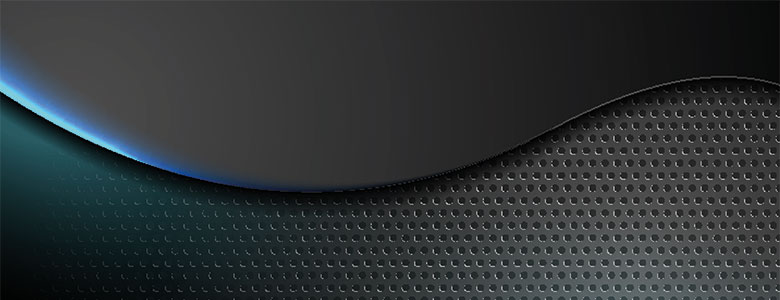Blog The Copilot Conundrum: Measuring the ROI of AI in the Workplace
With the intangible nature of knowledge work and the infancy of AI technology, measuring hard ROI is still a work in progress.
By Insight Editor / 15 Jul 2024 / Topics: Microsoft 365 , Modern workplace , Generative AI

If I had a nickel for every person that asked me what to expect from returns on investment for Copilot for Microsoft 365, I would have a lot of nickels. Copilot for Microsoft 365 is a pretty big investment in something that is net-new to IT budgets, so of course people are interested in understanding what they’re getting for their money. But the reality of its ROI is tricky.
What makes ROI so elusive for knowledge work?
Copilot for Microsoft 365 is targeted at knowledge workers and has been presented as something that will “boost productivity and unlock creativity.” In the minds of most people, productivity = ROI. But how exactly do we measure productivity for knowledge workers?
To help explain this, I asked Microsoft Copilot to tell me how knowledge worker productivity is measured. Here’s what it said:
"Unlike other types of workers, knowledge workers do not produce tangible goods or services that can be easily measured and quantified. Knowledge workers are involved in creating, processing, and distributing information and knowledge, which are often intangible and complex."
I agree with Copilot that knowledge workers produce value that is “intangible and complex.” Copilot for Microsoft 365’s ROI is partially elusive because of the nature of knowledge work. The other part is something I remind people of frequently: Copilot for Microsoft 365 is in its infancy. Microsoft’s clearest answer regarding AI’s ROI comes from their publication, “Early LLM-based Tools for Enterprise Information Workers Likely Provide Meaningful Boosts to Productivity.” It’s Microsoft’s most comprehensive study on ROI, and it uses the word “likely” in its title. Copilot for Microsoft 365 has only been widely available to enterprises since November, and many features are not even out of preview. Between its ever-changing feature updates and the many unknowns of generative AI in general, it’s still too new for us to assume anything definitive about any hard ROI it provides.
Finding the ROI for your business: Where to begin
This is not to say that hard ROI is immeasurable. First, let’s talk about where Copilot for Microsoft 365’s ROI exists. Based on what I’ve seen from our own deployment and from our clients, this comes down to two areas:
1. The value of upskilling. Copilot for Microsoft 365 can make your employees better informed, better writers, with more efficient skillsets in Microsoft 365. They can get help with complex formulas and coding, learn about your organization through prompts that return responses grounded in your data, and more. For new employees, Copilot for Microsoft 365 is like always having an onboarding buddy available to them.
2. Improving existing, measurable processes. Find measurable processes that exist among your knowledge workers and investigate how Copilot for Microsoft 365 might improve those processes. For instance, a customer service representative who responds to client inquiries via email can use Copilot in Outlook to respond to more inquiries in the same amount of time. This could reduce the need for additional headcount, or they might be able to focus on other areas that need help.
In either case, you then have the difficult task of determining what happened with the extra time that was saved. If workers haven’t obviously increased capacity or productivity, you must determine if they are engaged in other activities that add measurable value. In our experiences with clients, discovering measurable gains because of Copilot are the unicorn — not the usual — use cases.
Where Copilot really shines today is in employee experience.
Insight’s experience tells us that, today, the value of Copilot for Microsoft 365 is not in its hard ROI. Its value is something that Microsoft has been hinting at in almost every one of their Work Trend articles: employee experience. Most of the information about value shared by Microsoft is about how workers feel about AI and Copilot for Microsoft 365. One such article reveals what users are saying about Copilot for Microsoft 365:
- 70% of Copilot users said they were more productive.
- 73% said they could complete tasks faster.
- 64% said it helps them spend less time processing email.
- 85% said it helps them get to a good first draft faster.
- 87% said it makes it easier to get started on a first draft.
- 86% said it makes it easier to catch up on what they missed.
- 68% said it improved the quality of their work.
- 57% said it made them more creative.
- 68% said it helped them jump-start the creative process.
- 72% said it helped them generate ideas while writing.
We’ve seen this with our own deployment of Copilot for Microsoft 365 at Insight, where the response from employees is overwhelmingly positive.
No going back...
There was a time when email was the new technology targeted at knowledge workers that everyone was curious about. In the mid 1990’s at my first corporate job, having a corporate email address was a luxury. Some executives didn’t see its value, some were curious, while others were immediate adopters. I wonder: Who was asking about the ROI of email then? It improved some processes but mostly it allowed its users an alternative to phones, faxes, meetings, etc.
From the first moment I received my email address and realized I didn’t always have to pick up a phone, I did not want to be without it. When the time came for me to look for a new employer, I turned down several organizations that were seemingly in the dark ages with their phone calls and paper processes.
AI has brought us to a similar place. Once users begin regularly using Copilot for Microsoft 365, it becomes something they are unwilling to live without. It does help knowledge workers be more productive, creative, and effective in their roles — even if it is unquantifiable at this point. Copilot for Microsoft 365 is revolutionizing knowledge work. Consider how much effort every business spends toward attracting and retaining talent. Anyone who is exposed to Copilot for Microsoft 365 is likely to want to use it indefinitely — do you want to tell valued recruits it’s not something your organization can provide?